X7 MOBILE 4 SYMBIAN V3
3 posters
hxm-forum.com :: SYMBIAN SHARE :: :: APLIKASI SYMBIAN :: SYMBIAN S60 3RD
Halaman 1 dari 1
 X7 MOBILE 4 SYMBIAN V3
X7 MOBILE 4 SYMBIAN V3
Saya berikan bantuan cara penggunaannya:
1. Shortcut Keys
1.0. System standby
Press c key (backspace) - Quick Start X7 mobile phone system
1.1. The main interface state
1 key - the left scroll off
3 - Right scroll off
5 keys - play / pause and exit (mini player)
* Key - skin (short press), on / off Bluetooth (long press)
# Key - lock screen (short press), change the profile (long press)
c key - Delete icon (full keyboard is the backspace key)
Press 0 key - move icon
Press 2 key - switch with / without a fixed column mode
1.2. Mini Player has started
4 key - on the one
5 key - pause and exit
6 key - the next one
7 key - rewind
8 Key - Hide / show lyrics
9 button - fast forward
1.3. Lock screen state
1 key - on a wallpaper
3 key - next wallpaper
5 keys - start mini player
OK button (middle button) - switching time, calendar, history today, charging animation
1.4. Volume control
Volume up key - Increase system volume
Volume down button - decrease the system volume
2. Function
2.1. Shortcut menu that
Desktop icon shortcut menu is based on the function of different changes, such as common open the shortcut menu, the new, cut, copy, rename, move, delete, etc.
2.1.1. Open - Open the corresponding function key
2.1.2. New - Create a shortcut to the desktop application
2.1.3. Cut - Cut the selected icon
2.1.4. Copy - Copy the current icon
2.1.5. Rename - rename the current icon
2.1.6. Copy - Copy the current icon
2.1.7. Move - move the current Icon
2.1.8. Delete - delete the current icon
2.1.9. Cancellation - cancellation X7 mobile phone system
2.2. New
2.2.1. Contact - to add contacts to your desktop
2.2.2. URL shortcuts - to add website shortcuts to the desktop
2.2.3. Folder - New Folder on the desktop
2.2.4. The application - the application shortcut on the desktop
3. System Settings
3.1. Open the Control Panel, you can set system-related content
3.2. System settings - mobile phone system for the system settings X7
3.2.1. Logoff off smart phones - mobile phone system off X7 smart phone system is shut down
3.2.2. The system starts playing music - start the X7 mobile phone system whether the system starts playing music
3.2.3. Open the whole point of time - the whole point is a voice reminder
3.2.4. Around key cross-cutting panel - left / right time to focus on whether the jump to the up / down one panel
3.2.5. Lock screen / unlock beep - screen lock / unlock, is there a voice prompt
3.2.6. Uc default browser - open the page when it opens the default browser with the UC
3.2.7. Missed call alert tone - have missed calls, is there a voice prompt
3.2.8. Unread message alert tone - there are unread messages, whether voice prompts
3.2.9. Enable player screen saver - screensaver, whether the player can quickly start the mini-
3.2.10. Enable the fixed column mode - whether to open fixed-field models

Rafdie- Warga baru

- Jumlah posting : 261
koin : 5391
Join date : 17.08.10
 Re: X7 MOBILE 4 SYMBIAN V3
Re: X7 MOBILE 4 SYMBIAN V3
wah mantep banget kang raf. Khusus Buat e63 ea?

Yecruzsulla- Moderators

- Jumlah posting : 2243
koin : 9198
Join date : 22.03.10
 Re: X7 MOBILE 4 SYMBIAN V3
Re: X7 MOBILE 4 SYMBIAN V3
bwt layar 240x320 bs gk mas bro

zoids.jelex@yahoo.com- Warga baru

- Jumlah posting : 102
koin : 5076
Join date : 28.09.10
 Similar topics
Similar topics» Opera Mobile 10.1 for Symbian update
» Antivirus Kaspersky Mobile Security 9.0 {Symbian 3rd & 5th}
» Photo Browser 2 v2.00(3) Symbian^3 Anna Belle Symbian OS9.5 UnSigned retail by vutaikt
» Another Symbian h*ck Without Cert And Key! For All Symbian by bebooo43
» Mobile PDF v1.00
» Antivirus Kaspersky Mobile Security 9.0 {Symbian 3rd & 5th}
» Photo Browser 2 v2.00(3) Symbian^3 Anna Belle Symbian OS9.5 UnSigned retail by vutaikt
» Another Symbian h*ck Without Cert And Key! For All Symbian by bebooo43
» Mobile PDF v1.00
hxm-forum.com :: SYMBIAN SHARE :: :: APLIKASI SYMBIAN :: SYMBIAN S60 3RD
Halaman 1 dari 1
Permissions in this forum:
Anda tidak dapat menjawab topik|
|
|