Cara buka, liat & delete isi Folder System Volume Information
5 posters
hxm-forum.com :: PC ZONE :: :: TIPS & TRIK PC
Halaman 1 dari 1
 Cara buka, liat & delete isi Folder System Volume Information
Cara buka, liat & delete isi Folder System Volume Information
pengalaman pribadi ane yg sempet di bikin bingung sm ne Folder System Volume Information, mau diliat isiNy ga bisa, mau di delete ga bisa, yg ada ane malah di bikin ngeri cz ane kira ne folder gudangNy viruzzz, apalagi folderNy laen sendiri karna waktu ane temuin folderzNy transparan gtu, folderNy susah di buka pas udah kebuka mulai ane delete satu per satu... ternyta semakin di delete semakin mengganda & semakin ngabisin memory... PANIK abisss  akhirNy ane nanya ke tukang servis PC
akhirNy ane nanya ke tukang servis PC  saking udah mentokNy...
saking udah mentokNy...
sebenerNy apa sih ke gunaan Folder System Volume Information???? itu yg pertama ane tanyan sm si tukang servis & jawabanNy Folder System Volume Information ini adalah tempat file-file backup MS Windows (System Restore), dan kapasitasnya akan terus bertambah, dah bahkan bisa melebihi 2 atau 3 GB.
Folder ini ternyata sengaja di Hidden Oleh System, ( mgkn mksdNy biar ga terdelete x yah coz di folder itu ada file file-file backup MS Windows (System Restore) tp bisa jg beberapa file yg bejubel itu harus di hapus biar PC qt lbh mobile performaNy,, bayangin aja klo ga di hapus bisa makan byk memory PC q dong.... nah untuk melihatnya, apa isinya dan mengetahui berapa kapasitas folder tersebut ane coba jabarin & maap klo penjabaran ane ada yg salah, klo ada yg salah tolong di koreksi biar ane jg bisa belajar
1. Buka Explorer klik Tools - Folder Option Pilih tab View

2. Pilih option Show hidden files and folders, lalu hilangkan checklist pada CheckBox Hide protected operating system files (recommended) maka keluar Pesan "Warning" Klik Yes, dan yang terakhir hilangkan juga Checklist pada CheckBox Use Simple File Sharing (recommended) lalu klik OK
Show hidden files and folders

Hide protected operating system files (recommended)

Use Simple File Sharing (recommended)

3. Folder System Volume Information telah terlihat, tapi masih belum bisa di buka dan jika di klik Keluar pesan Access Denied. Langkah berikutnya adalah. Klik kanan pada folder System Volume Information lalu klik Properties. Disana bisa dilihat bahwa Size: 0 bytes, Size on disk: 0 bytes dan Contains: 0 files, 0 folders

4. Pindah ke tab Security, Klik Add..., maka akan muncul Popup Select Users or Groups, lalu pada bagian TextBox Enter the object name to select ketikkan nama user yang sedang ente gunakan, atau ketikkan Everyone untuk memberikan akses kepada semua user untuk mengakses folder ini. Jika sudah klik OK.


5. Sekarang sudah ada 2, SYSTEM dan Everyone, pilih user Everyone lalu Beri tanda Checklist pada kolom Allow. dan klik OK.

Kolom Allow

Nah sekarang kita sudah bisa membuka dan melihat apa saja isi dan berapa kapasitas folder ini.

liat, gede kan size yg ada di Folder System Volume Information .. Jika isi folder sangat tidak bersahabat atau sangat besar hingga puluhan GB ente bisa mendeleteNy secara manual... (tp inget ga semua file atau folder yang ada di dalam System Volume Information ini bisa delete Jika system restore ente aktif)
 akhirNy ane nanya ke tukang servis PC
akhirNy ane nanya ke tukang servis PC  saking udah mentokNy...
saking udah mentokNy...sebenerNy apa sih ke gunaan Folder System Volume Information???? itu yg pertama ane tanyan sm si tukang servis & jawabanNy Folder System Volume Information ini adalah tempat file-file backup MS Windows (System Restore), dan kapasitasnya akan terus bertambah, dah bahkan bisa melebihi 2 atau 3 GB.
Folder ini ternyata sengaja di Hidden Oleh System, ( mgkn mksdNy biar ga terdelete x yah coz di folder itu ada file file-file backup MS Windows (System Restore) tp bisa jg beberapa file yg bejubel itu harus di hapus biar PC qt lbh mobile performaNy,, bayangin aja klo ga di hapus bisa makan byk memory PC q dong.... nah untuk melihatnya, apa isinya dan mengetahui berapa kapasitas folder tersebut ane coba jabarin & maap klo penjabaran ane ada yg salah, klo ada yg salah tolong di koreksi biar ane jg bisa belajar
1. Buka Explorer klik Tools - Folder Option Pilih tab View
2. Pilih option Show hidden files and folders, lalu hilangkan checklist pada CheckBox Hide protected operating system files (recommended) maka keluar Pesan "Warning" Klik Yes, dan yang terakhir hilangkan juga Checklist pada CheckBox Use Simple File Sharing (recommended) lalu klik OK
Show hidden files and folders
Hide protected operating system files (recommended)
Use Simple File Sharing (recommended)
3. Folder System Volume Information telah terlihat, tapi masih belum bisa di buka dan jika di klik Keluar pesan Access Denied. Langkah berikutnya adalah. Klik kanan pada folder System Volume Information lalu klik Properties. Disana bisa dilihat bahwa Size: 0 bytes, Size on disk: 0 bytes dan Contains: 0 files, 0 folders
4. Pindah ke tab Security, Klik Add..., maka akan muncul Popup Select Users or Groups, lalu pada bagian TextBox Enter the object name to select ketikkan nama user yang sedang ente gunakan, atau ketikkan Everyone untuk memberikan akses kepada semua user untuk mengakses folder ini. Jika sudah klik OK.
5. Sekarang sudah ada 2, SYSTEM dan Everyone, pilih user Everyone lalu Beri tanda Checklist pada kolom Allow. dan klik OK.
Kolom Allow
Nah sekarang kita sudah bisa membuka dan melihat apa saja isi dan berapa kapasitas folder ini.
liat, gede kan size yg ada di Folder System Volume Information .. Jika isi folder sangat tidak bersahabat atau sangat besar hingga puluhan GB ente bisa mendeleteNy secara manual... (tp inget ga semua file atau folder yang ada di dalam System Volume Information ini bisa delete Jika system restore ente aktif)
 Re: Cara buka, liat & delete isi Folder System Volume Information
Re: Cara buka, liat & delete isi Folder System Volume Information
Hm pantesan HD ku brkrng pdhl isinya q propertis g sbyk yg kdetect kseluruhan, pst disini penyakitnya.
Makasih ilmunya kang.
Wah cara matiin systm restorenya gimana ya kang?
Makasih ilmunya kang.
Wah cara matiin systm restorenya gimana ya kang?

Nroiz- Ngekost

- Jumlah posting : 25
koin : 5058
Join date : 17.07.10
 Re: Cara buka, liat & delete isi Folder System Volume Information
Re: Cara buka, liat & delete isi Folder System Volume Information
sytem restore ga bisa di non altifin kangNroiz wrote:Hm pantesan HD ku brkrng pdhl isinya q propertis g sbyk yg kdetect kseluruhan, pst disini penyakitnya.
Makasih ilmunya kang.
Wah cara matiin systm restorenya gimana ya kang?
 ... file yg bertumpukNy aja ug di delete... sm sering2 aja PC ente di tuneup pk tuneup utilities atw win utilities
... file yg bertumpukNy aja ug di delete... sm sering2 aja PC ente di tuneup pk tuneup utilities atw win utilities Re: Cara buka, liat & delete isi Folder System Volume Information
Re: Cara buka, liat & delete isi Folder System Volume Information
Ow gt ya
Mksh byk ya kang sisi
Izin praktek dulu kang
Mksh byk ya kang sisi
Izin praktek dulu kang

Nroiz- Ngekost

- Jumlah posting : 25
koin : 5058
Join date : 17.07.10
 Re: Cara buka, liat & delete isi Folder System Volume Information
Re: Cara buka, liat & delete isi Folder System Volume Information
mksih a' inpo'a .. =)
a' klo isengn org via mail , fb , lan , hotspot slaen netcut ma bluetooth da gk a' ?? hhe :p
a' klo isengn org via mail , fb , lan , hotspot slaen netcut ma bluetooth da gk a' ?? hhe :p

kuro_shiro- Ngontrak

- Jumlah posting : 60
koin : 5093
Join date : 23.07.10
 Re: Cara buka, liat & delete isi Folder System Volume Information
Re: Cara buka, liat & delete isi Folder System Volume Information
kuro_shiro wrote:mksih a' inpo'a .. =)
a' klo isengn org via mail , fb , lan , hotspot slaen netcut ma bluetooth da gk a' ?? hhe :p
 jgn oot
jgn oot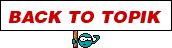

dwinurul- Warga tetap

- Jumlah posting : 446
koin : 5635
Join date : 23.03.10
 Re: Cara buka, liat & delete isi Folder System Volume Information
Re: Cara buka, liat & delete isi Folder System Volume Information
hhe :p
:piss: cma nny ae kang ..
:piss: cma nny ae kang ..

kuro_shiro- Ngontrak

- Jumlah posting : 60
koin : 5093
Join date : 23.07.10
 Re: Cara buka, liat & delete isi Folder System Volume Information
Re: Cara buka, liat & delete isi Folder System Volume Information
-nicetrid
NGINTIP DULU KANG..
PRAKTEKNYA ENTAR...
NGINTIP DULU KANG..
PRAKTEKNYA ENTAR...

eHerry- Warga baru

- Jumlah posting : 107
koin : 5270
Join date : 23.03.10
 Similar topics
Similar topics» Unlocker & LockHunter (delete folder/file yg sulit terhapus)
» cara menghidden folder tanpa software
» CARA Hapus folder Autorun.inf SMADAV
» [solved](ask) CARA MEMBUKA FOLDER AMS PHONE CARD NAITE
» (Tutor) cara buka save page opsis6 di opsis6.1 s60v2
» cara menghidden folder tanpa software
» CARA Hapus folder Autorun.inf SMADAV
» [solved](ask) CARA MEMBUKA FOLDER AMS PHONE CARD NAITE
» (Tutor) cara buka save page opsis6 di opsis6.1 s60v2
hxm-forum.com :: PC ZONE :: :: TIPS & TRIK PC
Halaman 1 dari 1
Permissions in this forum:
Anda tidak dapat menjawab topik|
|
|

